How to set a custom seed
1) Visit your FTP File Access or FileZilla. If you don't know how you can view the tutorial
here.
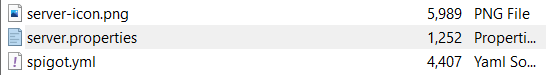
2) Edit the `server.properties` file.
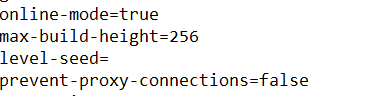
3) Change `seed=` or `level-seed` to your seed at the end.
4) Save it either at the bottom of the screen or saving/uploading the file in FileZilla.
5) Delete your current world
6) Reboot your server and it will be running your custom seed!
If you want a new seed, remove anything in `level-seed` and click save.