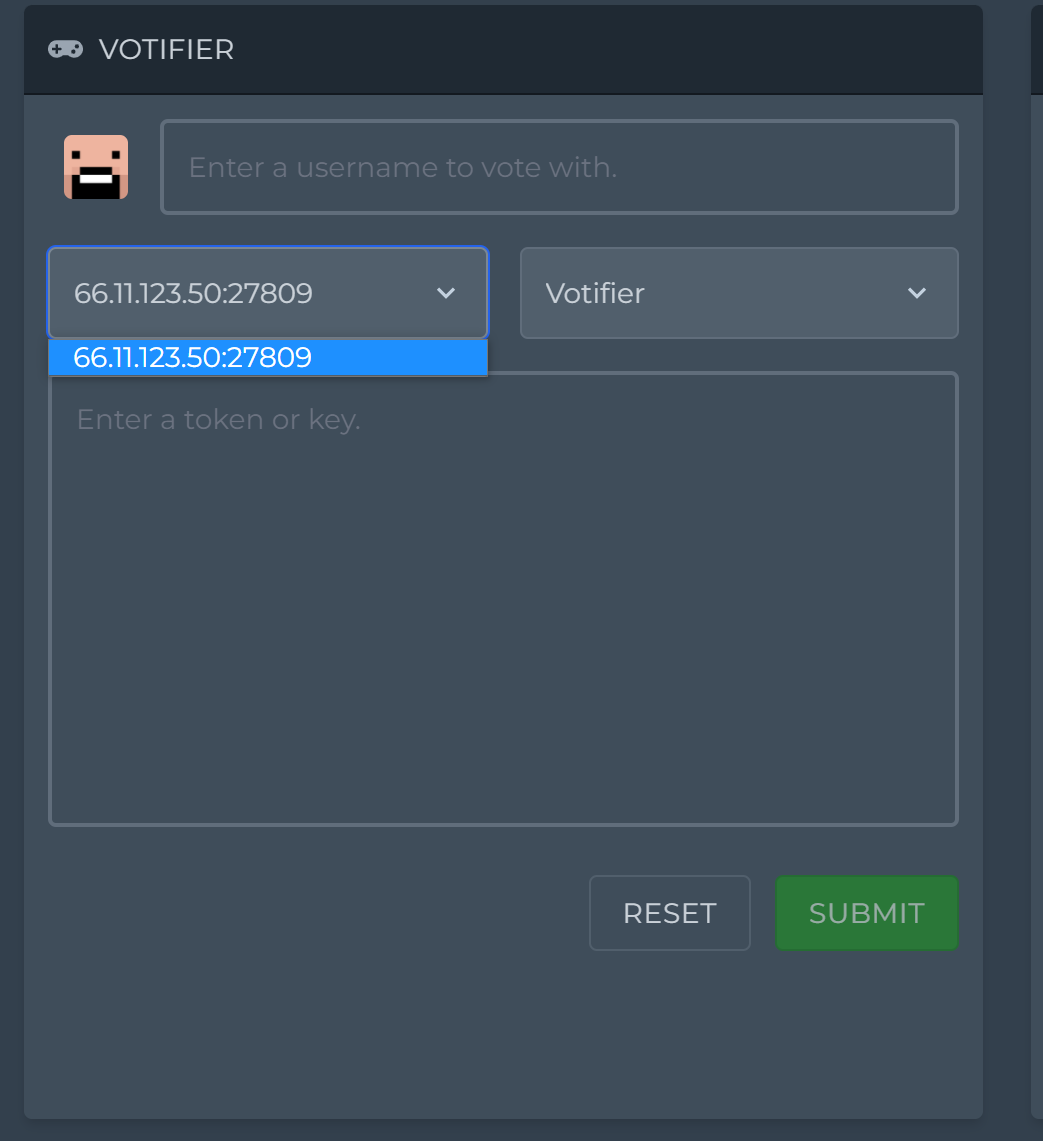Votifier is a plugin which allows players on your server to receive rewards when voting on server list websites. To set up votifier on your server simply follow these steps.
First, download the latest version of Votifier and upload it to the plugins directory on your server.
Next, restart your server to generate the configuration files so that you can configure Votifier.
Then, navigate to the folder: /plugins/Votifier/ and open the config.yml file.
Now, edit the settings in the file to the following values.
Host: Your server IP
Port: You must create a port via the "Network" tab on the left-hand sidebar. Click create allocation, then copy the port.
Next, save the config.yml file.
Finally, restart your server. Votifier will now use your configuration settings.
You are now finished configuring Votifier, however, you must install a listener for Votifier to give rewards to players. Without one, Votifier won't do anything. To set up a listener on your server, just follow these steps.
For this example, we will be using SuperbVote.
First, download the version that matches your server version and upload it to the plugins directory on your server.
Next, restart the server to load the configuration files.
Then, navigate to the folder: /plugins/SuperbVote/ and open the config.yml file.
Now, edit the settings to whatever you want to give your players when they vote. You can make it run any command on your server.
Next, save the config.yml file.
Finally, restart your server one last time.
You can test your votifier configuration under the "Console" tab.