To cancel your service, please follow the instructions below.
- Log in to the billing panel:
https://billing.plox.host/clientarea.php
- Click on
Services >
My Services and select the service that you want to cancel.
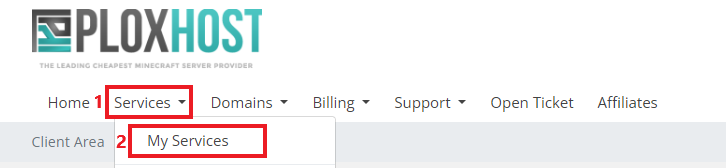
- Press
Request Cancellation.
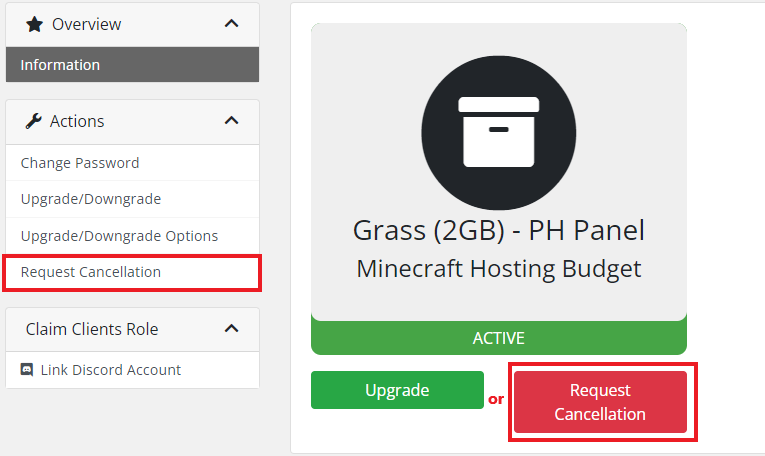
- Enter your reason for cancellation, this can be anything, and it will help us improve our services.
- Select the Cancellation Type, here you can choose 2 types of cancellations:
- End of Billing Period: will cancel the service at the end of the current billing cycle.
- Immediate: will cancel the service 24 hours after the request gets submitted.
- Submit your cancellation and that's it! Our system will automatically cancel the service based on the cancellation type you selected.
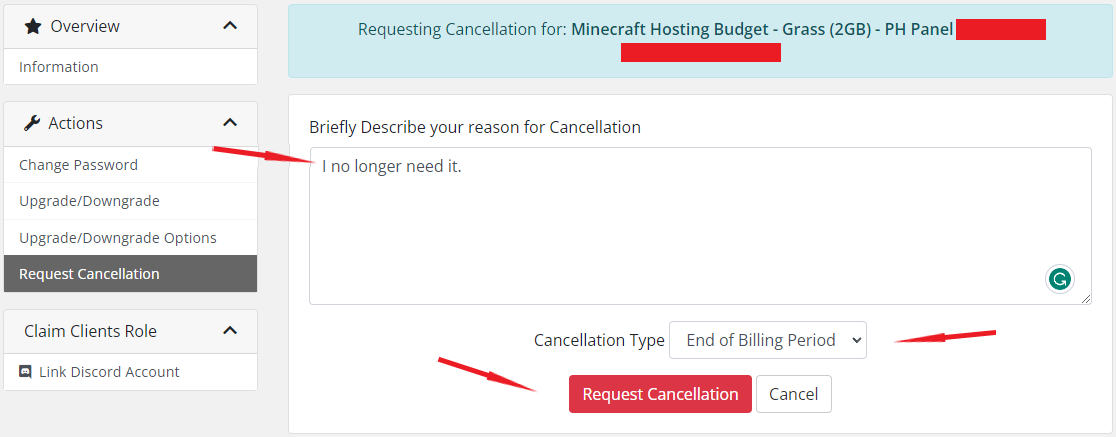
I changed my mind and want to remove a cancellation request
If you want to remove a cancellation request, whether it be because you changed your mind, or you want to re-submit it, then please contact us, our support can remove any active cancellation requests. Please note that we can only remove active cancellation requests, meaning that the service is still active and hasn't been cancelled.
I want to reactivate my cancelled service
Sadly, once we cancel a service, you are unable to reactivate it, in this case, you would have to order a new service and start from scratch.