You can only back up your files using FileZilla which for help using it, the guide is
here.
1) Stop the server either by doing /stop in-game or by clicking stop in the panel.
2) Get into the FTP panel in FileZilla.
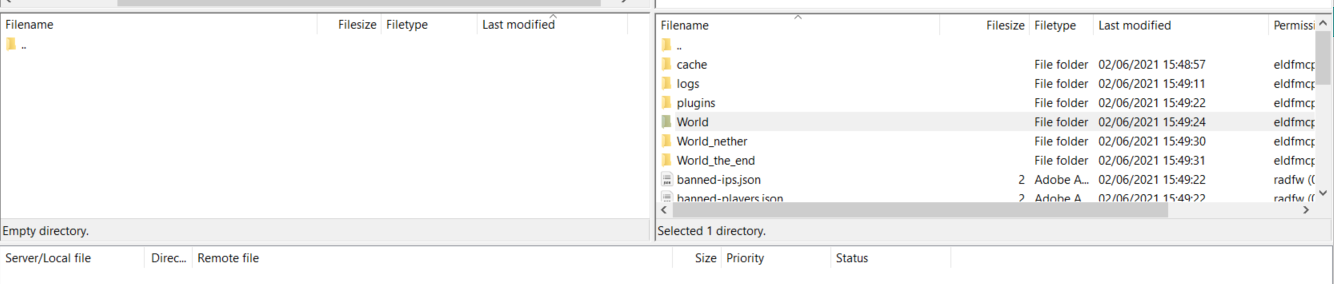
3) Select the folder you want, my world name is called World. Then right-click it.
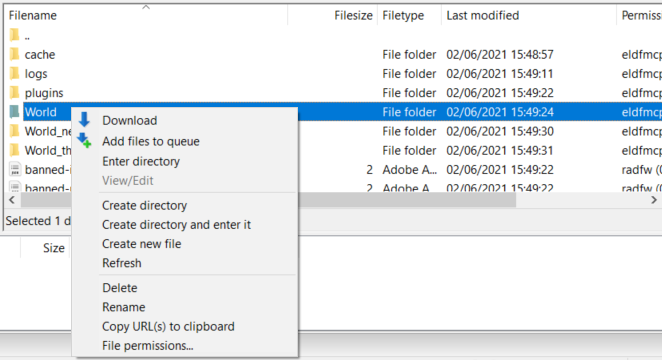
4) Either drag it to the left side or press download.
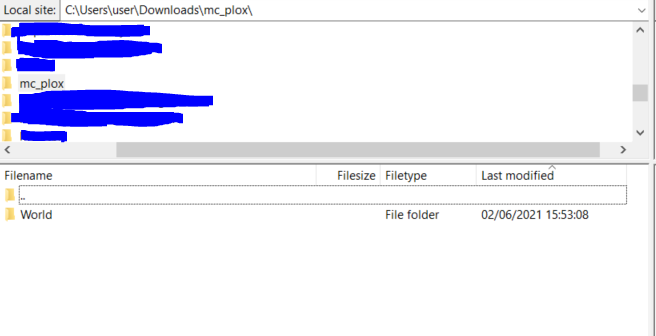
5) You backed up the world to your computer. Now to access it follow the Local Site address to the file you just downloaded. Then from there, you can zip it by sending it to a compressed zip folder or leaving like so to help restore your world if something happens.
This can count as a backup of your world to prevent you from having to wipe all progress. Plugins like
core protect help you restore the world if a griefer ruins your world.