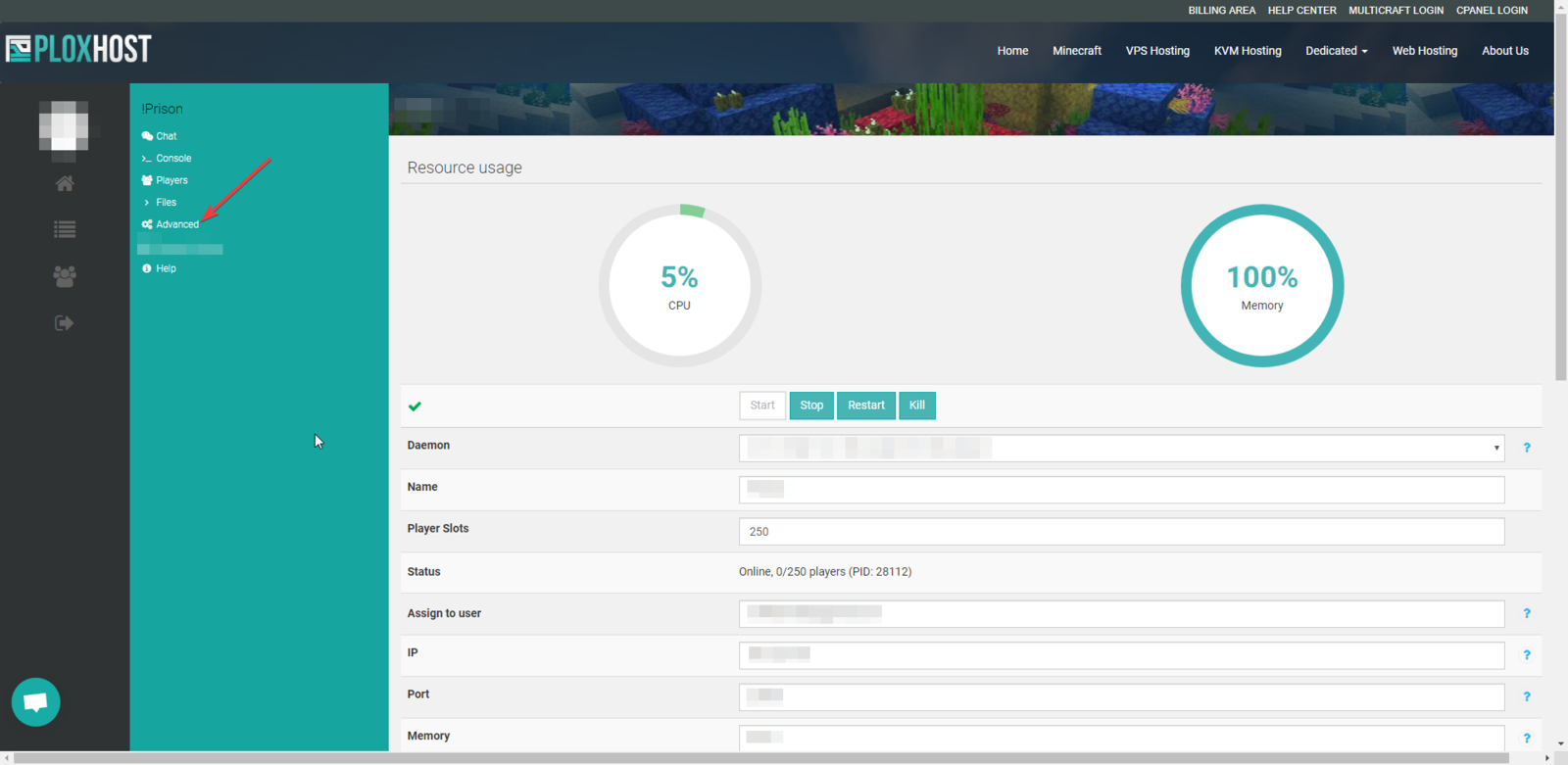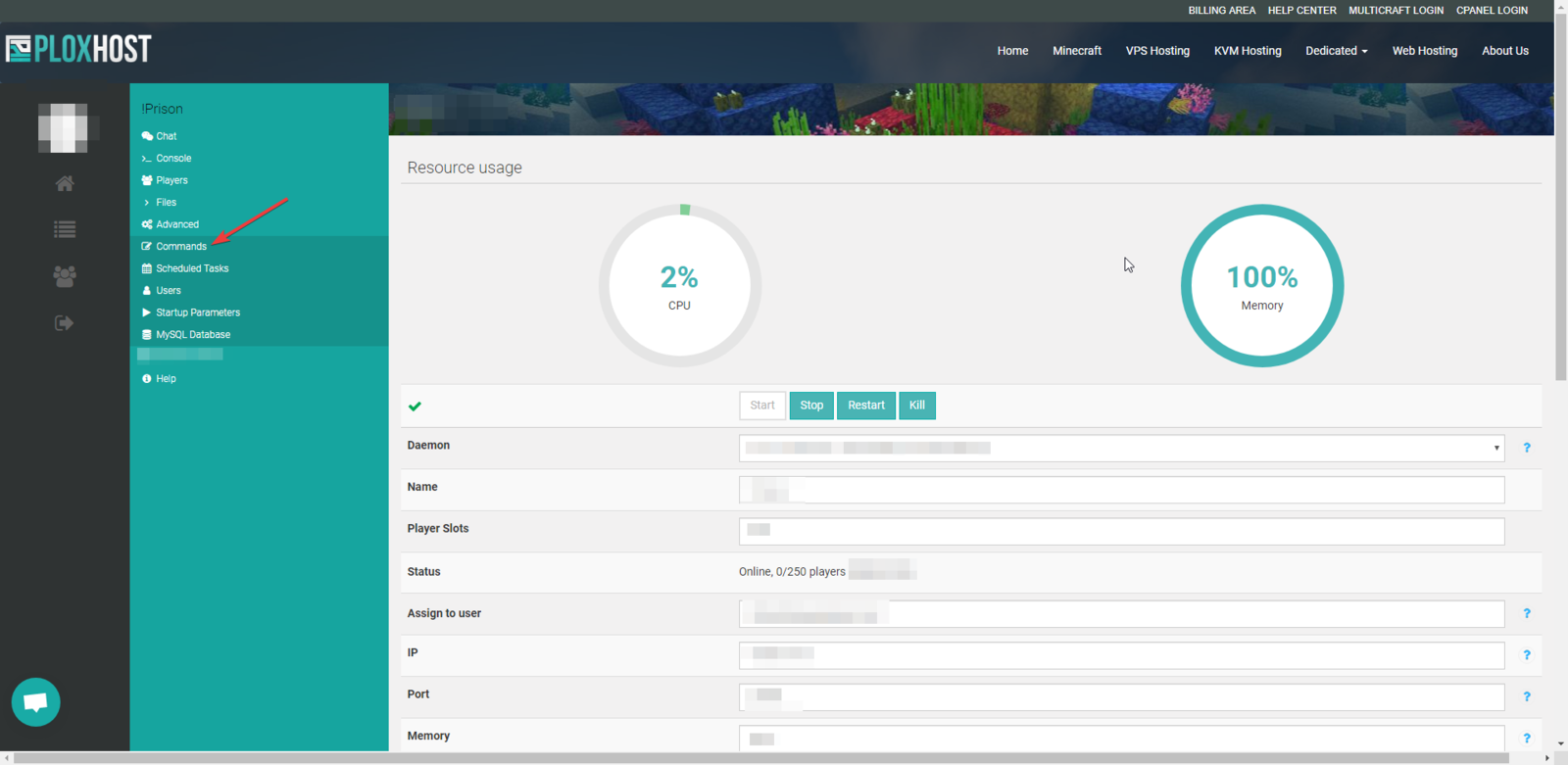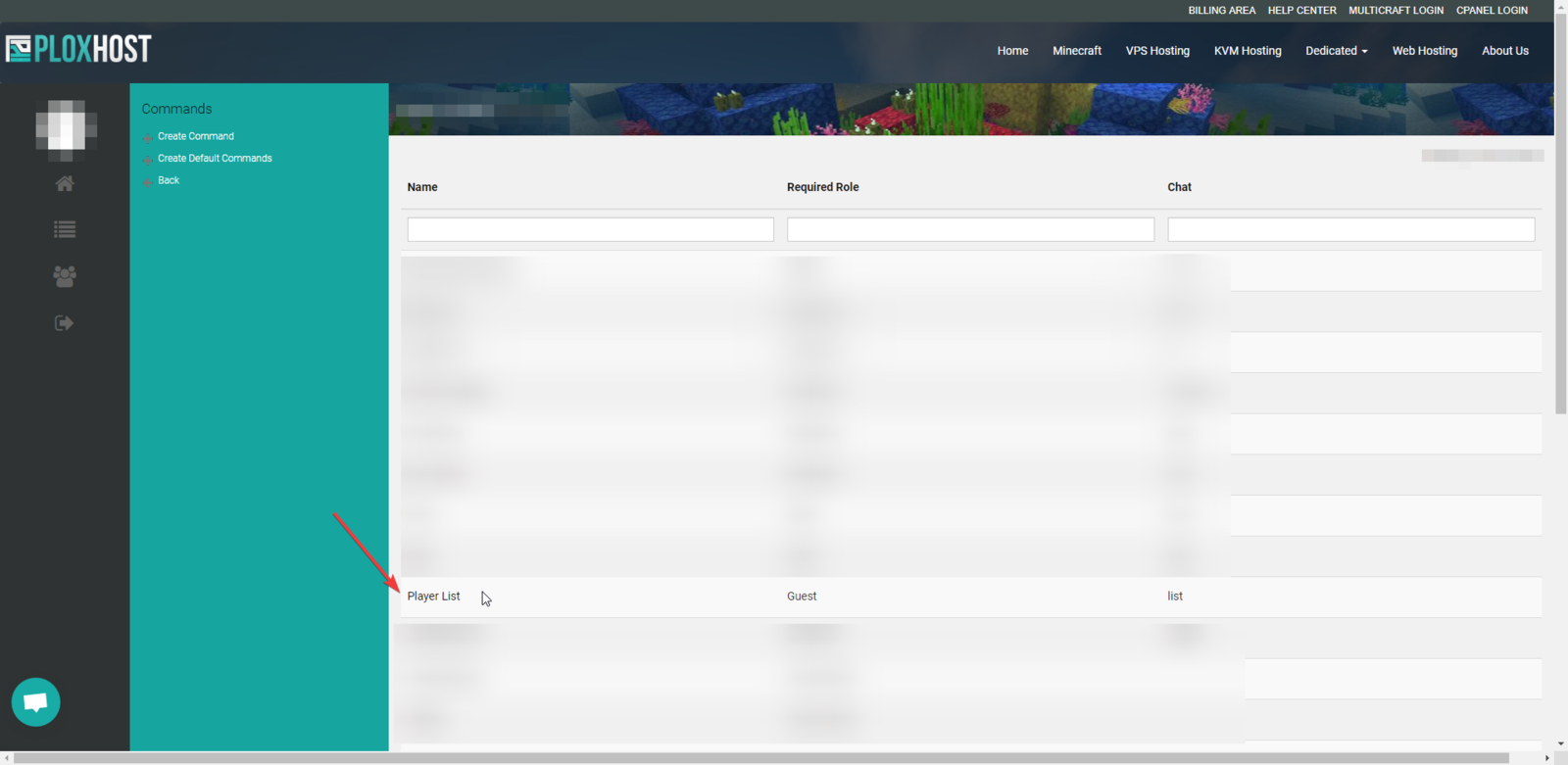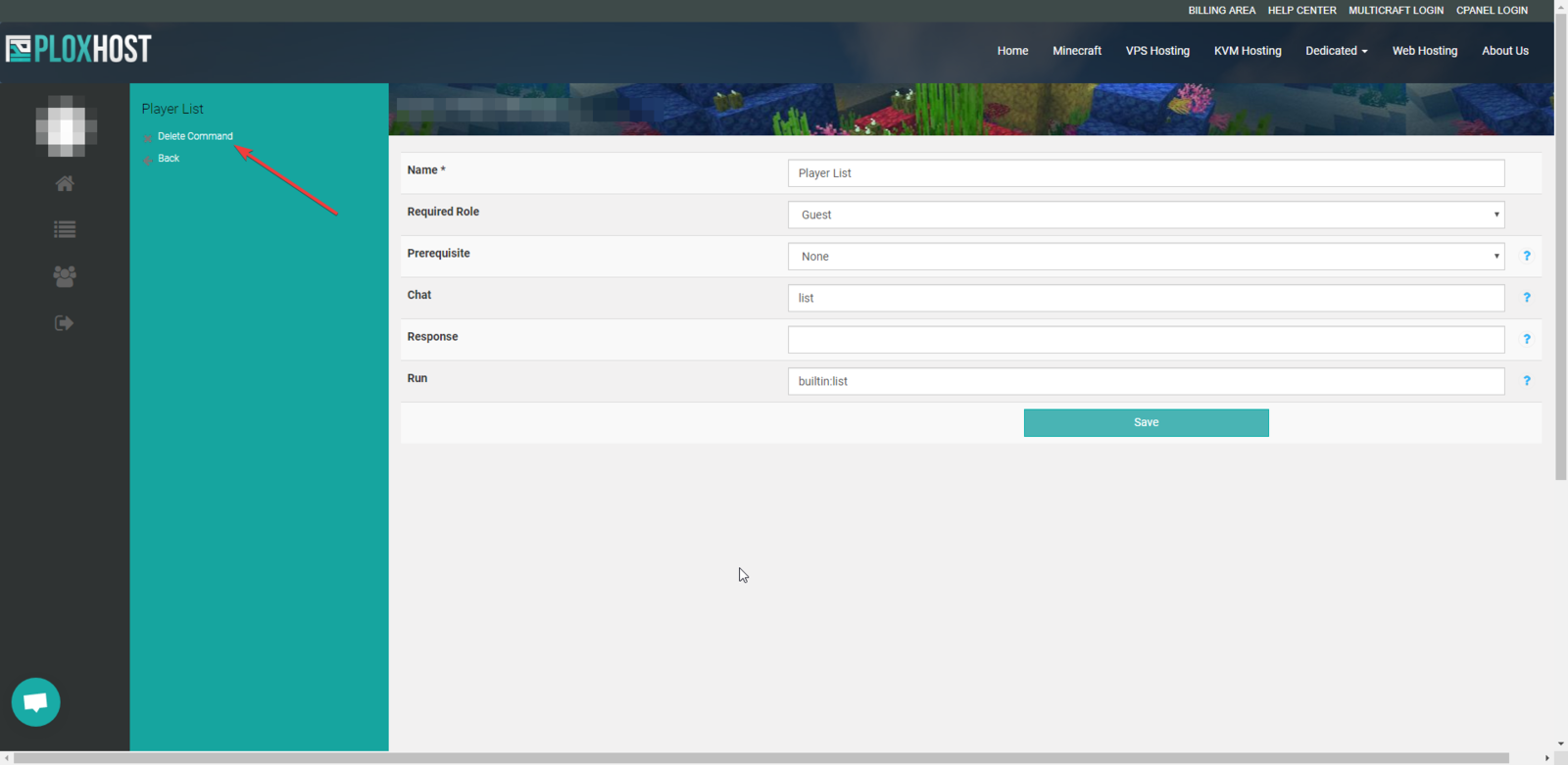How To Fix: "/list" Console Spam
You might have seen commands such as "/list" appearing in your console. Here is how you can fix this:
This requires access to the "Commands" page in your server panel.
On the main server panel screen, navigate to "Commands" on the left-hand side
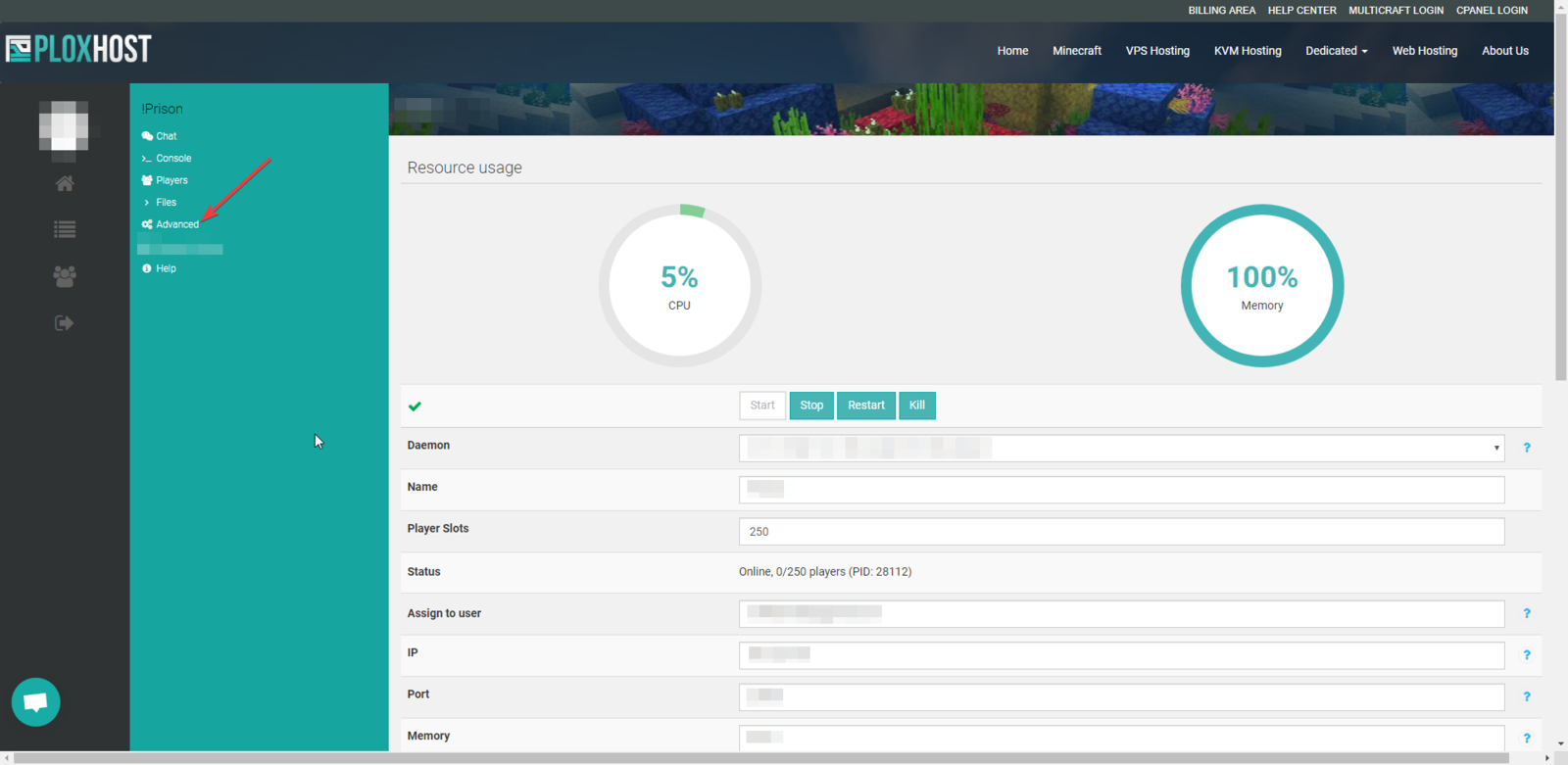
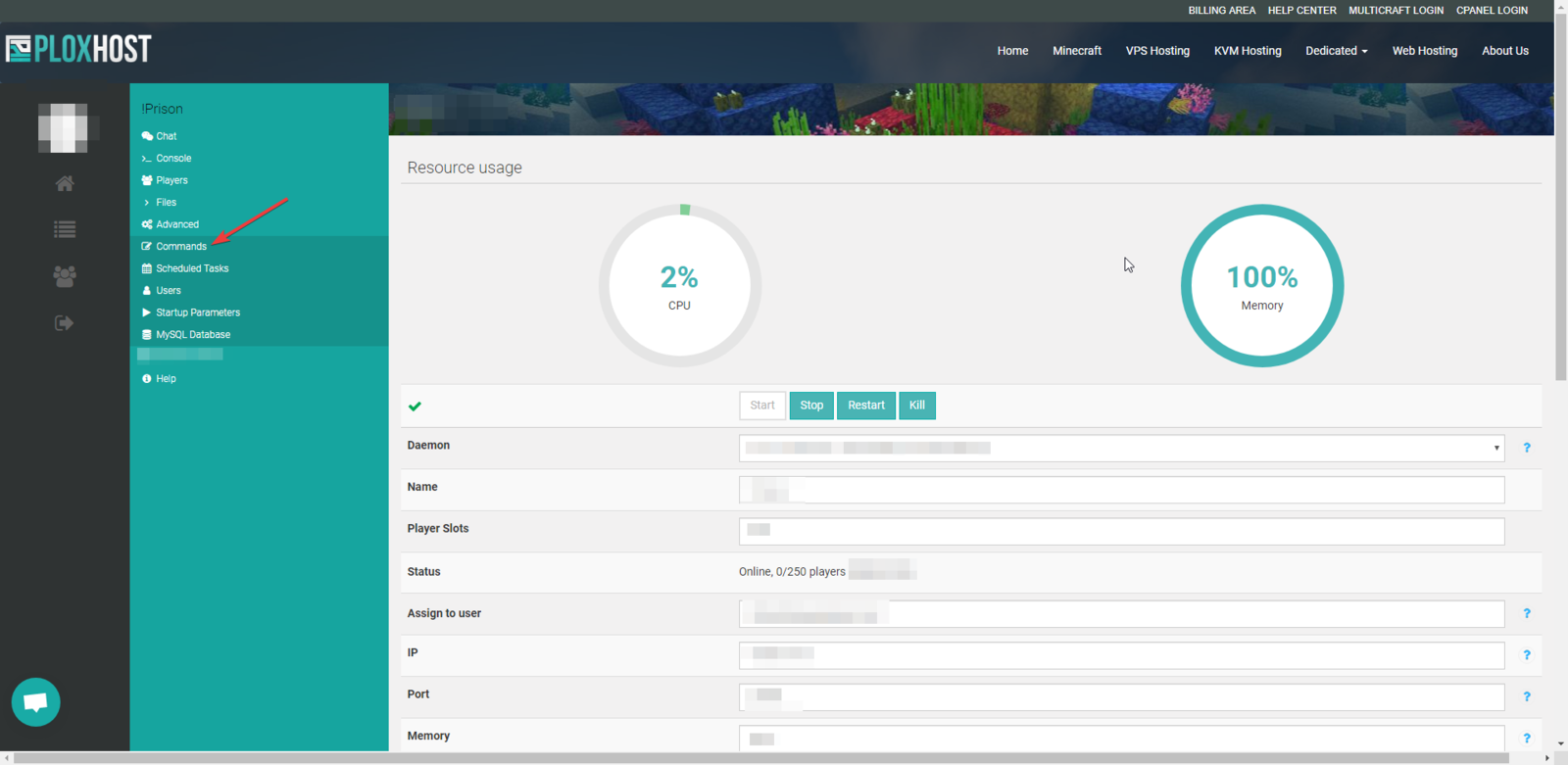
Select the command that you would like to remove and delete it
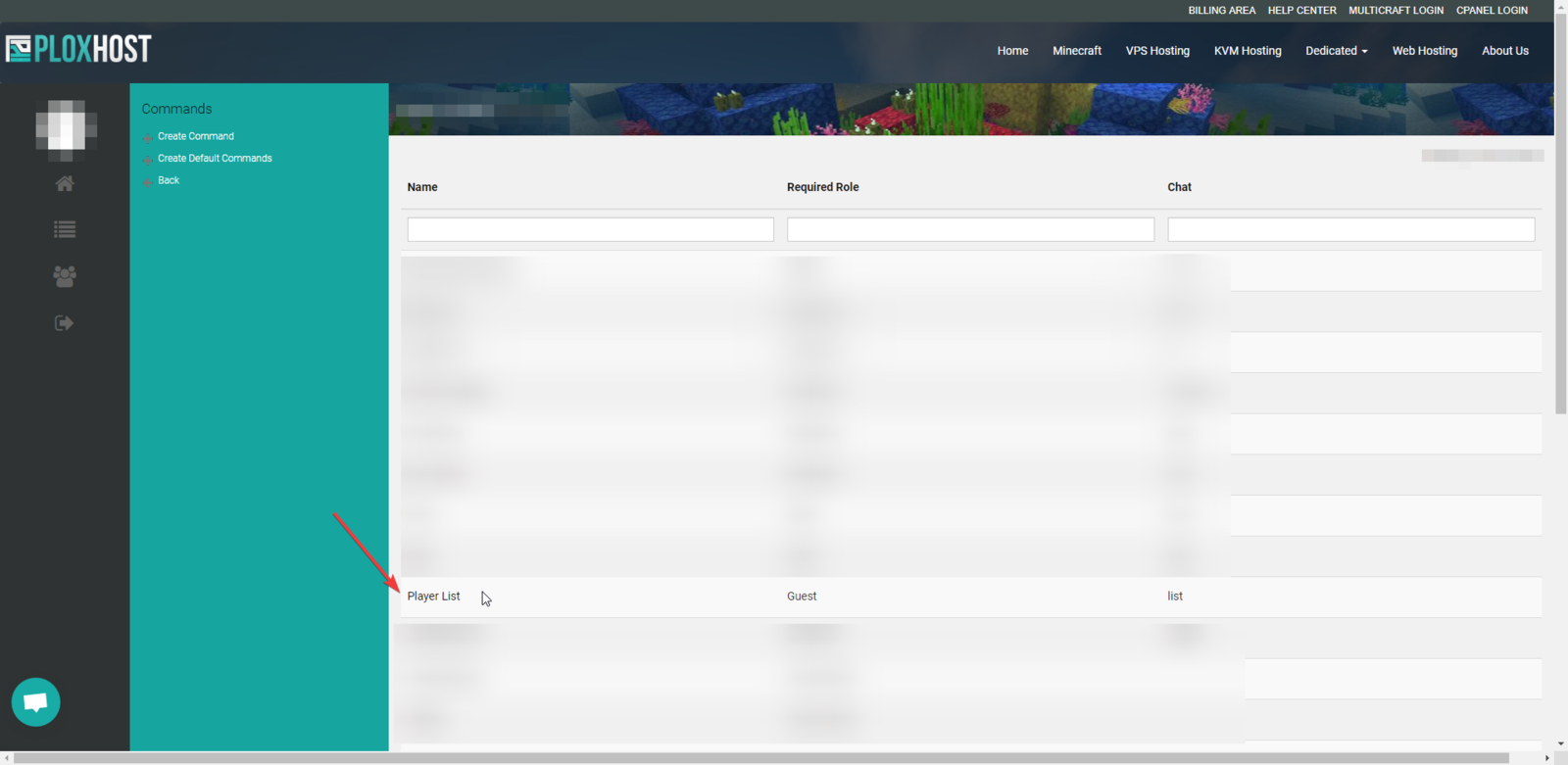
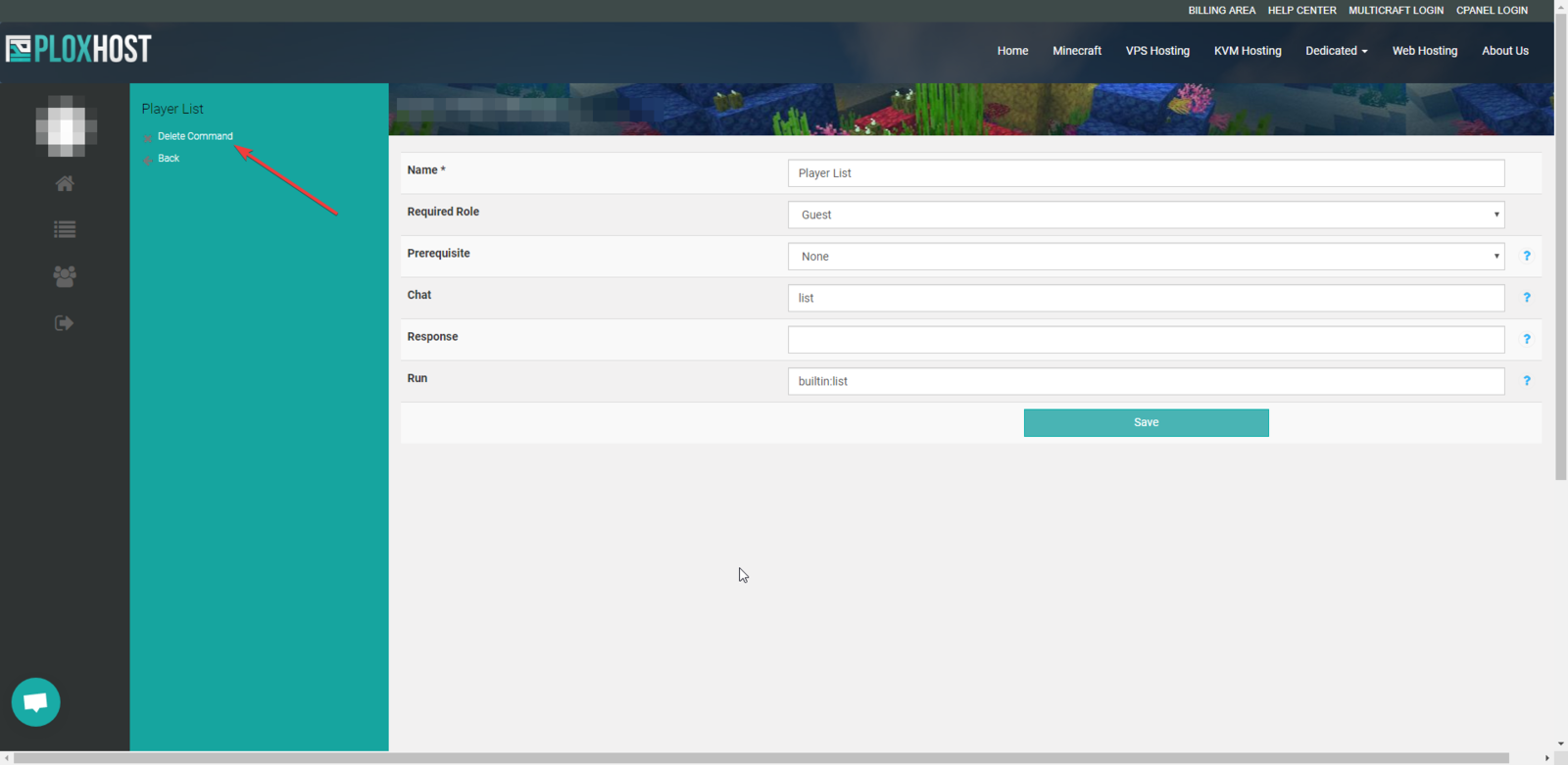
That's it! If you still encounter problems, please make a ticket in our discord, billing panel, or contact us via livechat.